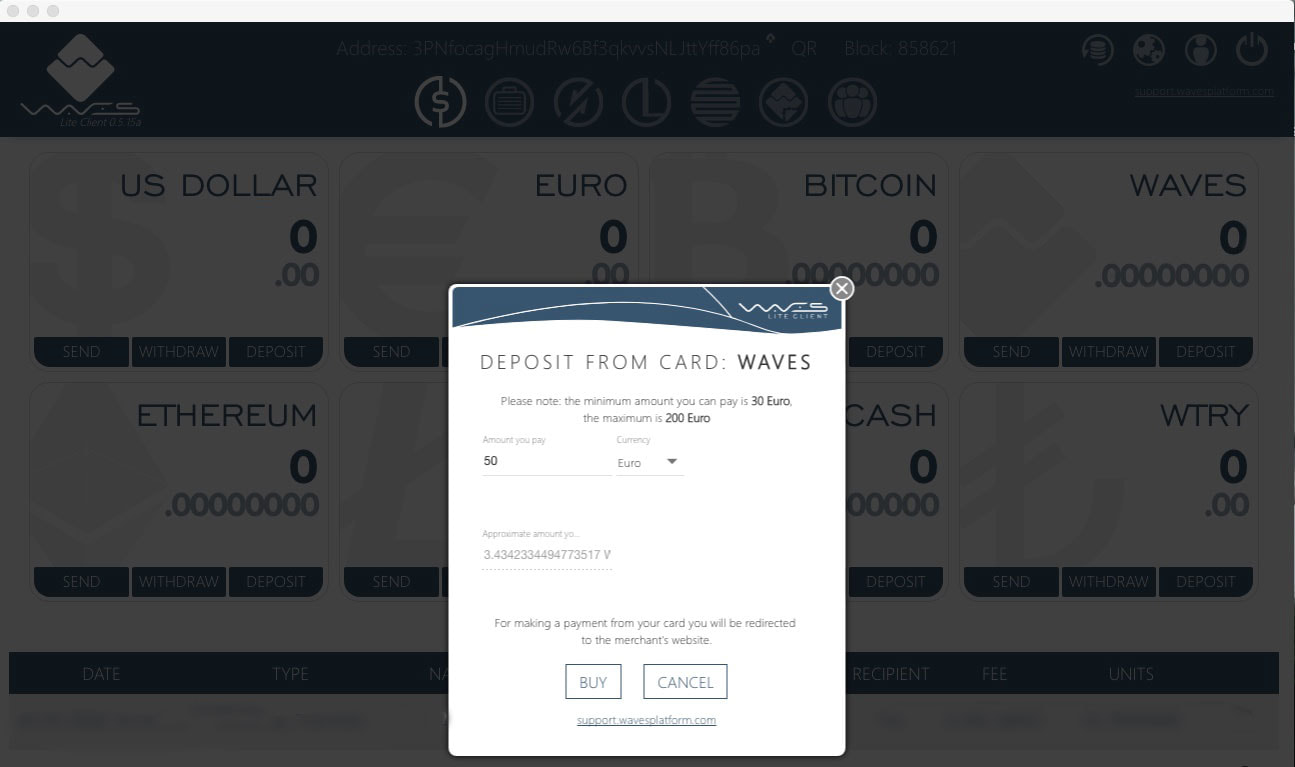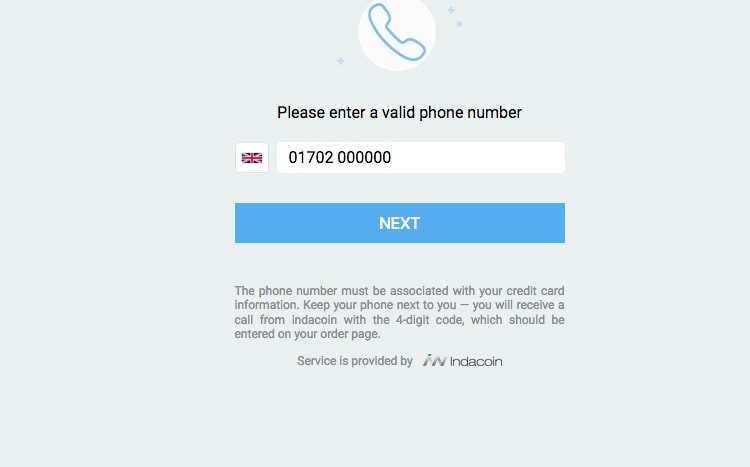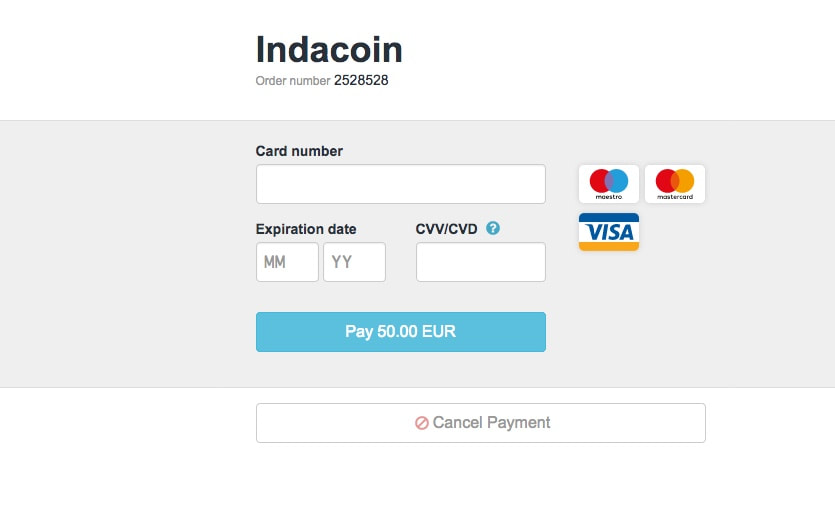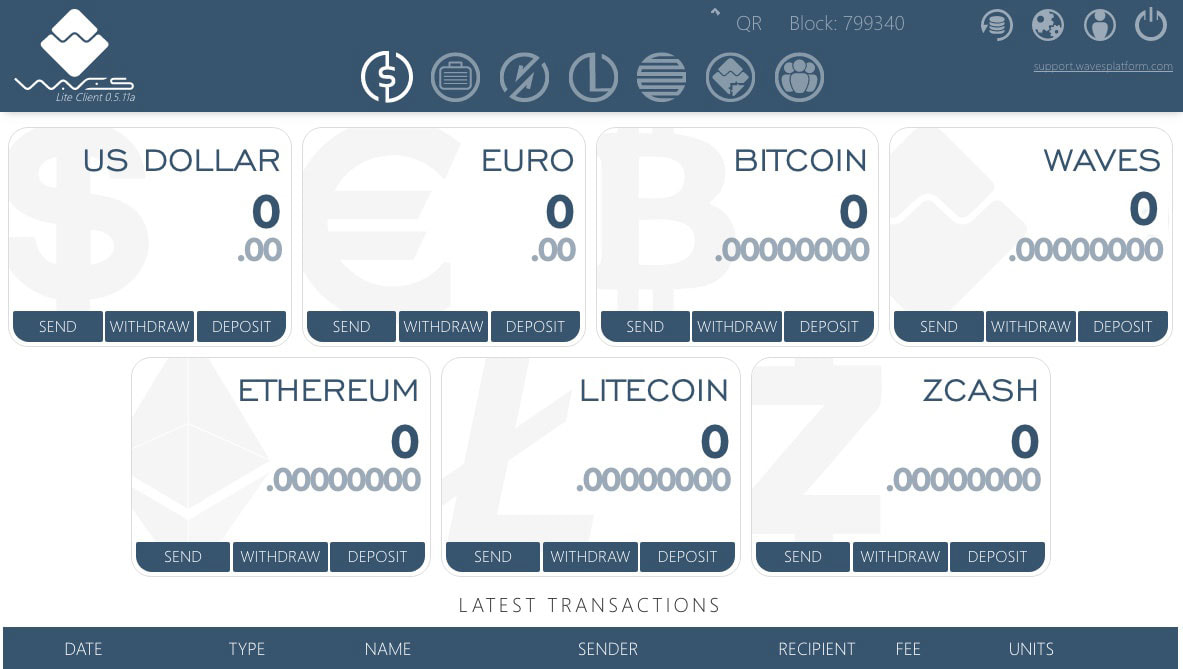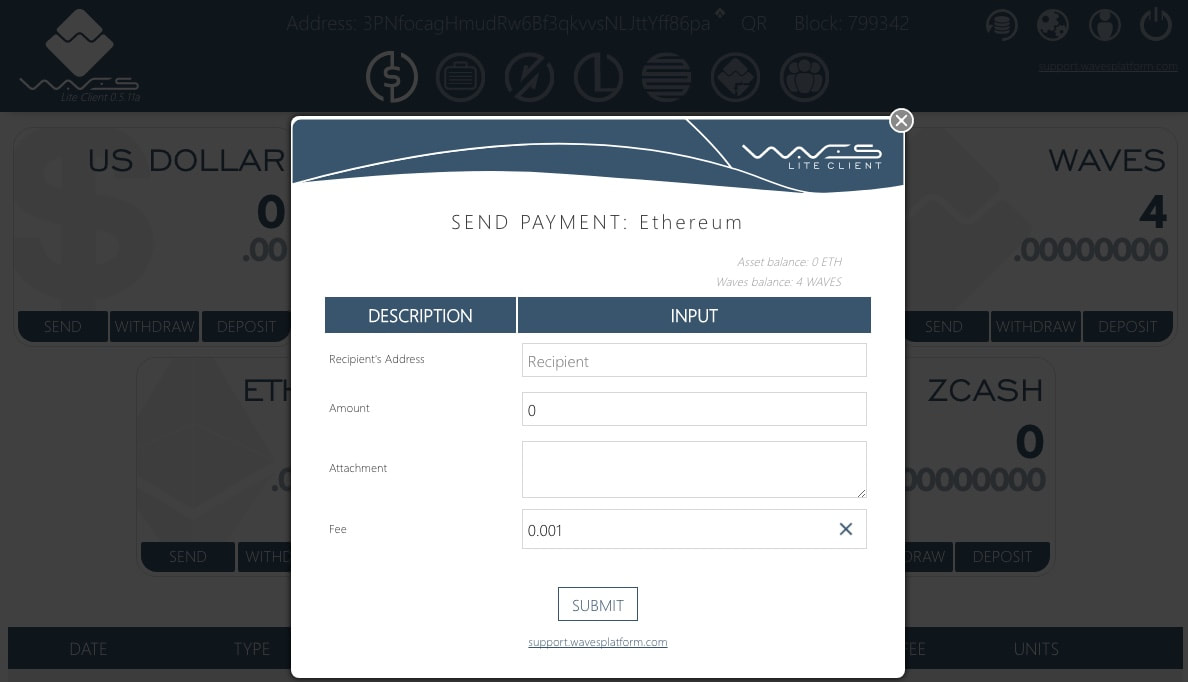CHECK LIST FOR BUYING Tibyk tokens
1, Create a waves wallet
2, buy eth or Waves
T eth can be bought through coinbase or coincorner
T waves can be bought directly in the waves wallet
with a credit card - I do not recommenced this, its
expensive but easy
3, send eth to your waves wallet - address at top of
YOUR wallet
waves is already in your wallet - nothing else to do
4, T the tibyk ico open on 02/02/18
5, payment address:
3PNfocagHmudRw6Bf3qkvvsNLJttYff86pa
6, copy and paste address into waves wallet - send
desired amount of ETH (Min 0.1) or waves (min 14)
7 T congratulations, you have bought your tibyk
token,you won't receive any confirmation.
8, the tibyk token will be sent to your wallet within
10 days of the end of the tibyk ico (28/02/18)
Waves Wallet
YOU CAN ONLY BUY TiBYK TOKEN IN
ETHEREUM (ETH) or WAVES (WAVES),
DO NOT SEND ANYTHING ELSE!
1 WAVES= 5.7 TiBYK TOKENS
1 ETH=800 TiBYK TOKENS
MINIMUM INVESTMENT
0.1 ETH or 14 WAVES
If you don't already have one, you will need to register for a Waves Wallet. You can do this here
https://waveswallet.io
You will see this screen, either login or create a new account. You will be presented with a Wallet Seed, you MUST keep this in a secure place. You will also be asked for your name and to create a password, again this MUST be stored in a secure place.
The only thing you should ever share is the wallet address, this allows us to send your TiBYK Tokens to you, you must buy your TiBYK Tokens from this Waves wallet. We will NEVER ask you for any other information.
ETHEREUM (ETH) or WAVES (WAVES),
DO NOT SEND ANYTHING ELSE!
1 WAVES= 5.7 TiBYK TOKENS
1 ETH=800 TiBYK TOKENS
MINIMUM INVESTMENT
0.1 ETH or 14 WAVES
If you don't already have one, you will need to register for a Waves Wallet. You can do this here
https://waveswallet.io
You will see this screen, either login or create a new account. You will be presented with a Wallet Seed, you MUST keep this in a secure place. You will also be asked for your name and to create a password, again this MUST be stored in a secure place.
The only thing you should ever share is the wallet address, this allows us to send your TiBYK Tokens to you, you must buy your TiBYK Tokens from this Waves wallet. We will NEVER ask you for any other information.
the easiest way to buy waves
You can't buy TiBYK Token with traditional money, £$€ etc. You need to buy a cryptocurrency. WAVES or below ETH.
The simplest way to do this is directly through your WAVES Wallet with a credit card.
The simplest way to do this is directly through your WAVES Wallet with a credit card.
With your Waves Wallet open, click on the "Deposit" button circled in red.
This opens up a new window. You can only deposit between 30 and 200 Euros this way. Enter the amount and click "BUY"
A browser window will open, enter your phone number and click "NEXT"
A new window opens with the usual credit card payment details. Fill these out, click "BUY" the payment will be verified and the Waves will appear in your Waves Wallet ready to buy TiBYK Tokens
Buying ETh or Waves via coinbase or coincorner
You will need to add either ETHEREUM (ETH) or WAVES (WAVES) into your Waves Wallet. If you already have them, you can send them directly to your Wallet from an exchange,
If you are new to this and dont have any of the above currencies you will need to visit a company such as Coinbase or CoinCorner. These companies will allow you to buy the aforementioned coins with either Credit card or Bank transfer. It's quite straight forward and both sites have good help guides.
The minimum amount of TiBYK Token you can buy is 0.1 ETH or 14 WAVES. Don't worry, it might sound a little confusing but when you pay with your credit card or bank transfer you tell them how much you want to transfer in your local currency and it will automatically convert it to the market value of ETH or WAVES (just remember it needs to be more than 0.1 or 14)
Once you have bought your ETH or WAVES you will need to send it to the Waves Wallet you have created. The address for your wallet will appear at the top of your wallet. Copy and Paste the address into Coinbase or CoinCorner
If you are new to this and dont have any of the above currencies you will need to visit a company such as Coinbase or CoinCorner. These companies will allow you to buy the aforementioned coins with either Credit card or Bank transfer. It's quite straight forward and both sites have good help guides.
The minimum amount of TiBYK Token you can buy is 0.1 ETH or 14 WAVES. Don't worry, it might sound a little confusing but when you pay with your credit card or bank transfer you tell them how much you want to transfer in your local currency and it will automatically convert it to the market value of ETH or WAVES (just remember it needs to be more than 0.1 or 14)
Once you have bought your ETH or WAVES you will need to send it to the Waves Wallet you have created. The address for your wallet will appear at the top of your wallet. Copy and Paste the address into Coinbase or CoinCorner
Buying TiBYK Tokens
When logged in, this is what your Waves Wallet will look like. Once you have transferred your ETH it will appear in the relevant wallet, or Waves if you bought it direct through the Waves Wallet. The example below is exactly the same for both ETH or Waves.
Enter the "Recipient Address" which is our ICO address and will be on the ICO homepage above the countdown timer from 02/02/18. Enter the amount of ETH or WAVES you want to send and that's it! Press the Submit button.
You will notice that there is a Fee of 0.001 ETH, this is the same no matter what amount you send and is the transaction fee for making the payment.
Within 10 days of the end of the ICO, the TiBYK tokens will be sent to the same wallet address you bought them from. They will appear in your Portfolio, which is the 2nd button along at the top of the wallet (looks like a suitcase).
You will notice that there is a Fee of 0.001 ETH, this is the same no matter what amount you send and is the transaction fee for making the payment.
Within 10 days of the end of the ICO, the TiBYK tokens will be sent to the same wallet address you bought them from. They will appear in your Portfolio, which is the 2nd button along at the top of the wallet (looks like a suitcase).
Once the ICO has started, you need to click on the send ETH button, lower left of the wallet and the below screen will pop up.
What do i do with them now?
Now you have the TiBYK Tokens you have a number of options.
Keep and Hold them (Hodl), you are now part of the fun, follow the Team, Ambassadors and riders and get involved!
Trade them, (currently this is the way you need to do it, hopefully by the end of the ICO you will be able to simply type TiBYK into the DEX Platform) in your Portfolio under asset name the TiBYK Token will appear.
Click on the details button. A box will open, copy the "Identifier"
Open up the Waves Decentralized Exchange (which is the 3rd button along in your Wallet, looks like 2 arrows hitting)
You will be presented with a Graph with Waves/Bitcoin, Paste the "Identifier" into replace either Bitcoin or Waves.
Your TiBYK Tokens will automatically appear in the Exchange.
If you are not sure about trading, it's best to read up on it before you start trading. We (Travers Bikes) can't offer you any financial advice.
Keep and Hold them (Hodl), you are now part of the fun, follow the Team, Ambassadors and riders and get involved!
Trade them, (currently this is the way you need to do it, hopefully by the end of the ICO you will be able to simply type TiBYK into the DEX Platform) in your Portfolio under asset name the TiBYK Token will appear.
Click on the details button. A box will open, copy the "Identifier"
Open up the Waves Decentralized Exchange (which is the 3rd button along in your Wallet, looks like 2 arrows hitting)
You will be presented with a Graph with Waves/Bitcoin, Paste the "Identifier" into replace either Bitcoin or Waves.
Your TiBYK Tokens will automatically appear in the Exchange.
If you are not sure about trading, it's best to read up on it before you start trading. We (Travers Bikes) can't offer you any financial advice.